Please use the Lamaxu Windows installer to install Lamaxu on Windows and define a service.
Confirm the post install options. It's recommended you leave the options set as shown below.
Once Lamaxu has been installed there will be a new application in the Start menu
Click on 'Configure', the default username and password is admin/password.
In some cases it may be necessary to manually install Lamaxu as a Windows Service as described below.
The Open Source project ‘Yet Another Java Service Wrapper’, https://sourceforge.net/projects/yajsw/ can be used to install the Lamaxu agent as a Windows service.
Download and extract the YAJSW bundle then edit the YAJSW project’s configuration file named, conf/wrapper.conf. Locate and edit the properties below to match your installation of Lamaxu.
#********************************************************************
# working directory
#********************************************************************
wrapper.working.dir=C:\\Program\ Files\ (x86)\\QueueMetrix\\LAMAXU\\bin\\# Java Application main class
wrapper.java.app.mainclass=com.qm.lamaxu.Main# Title to use when running as a console
wrapper.console.title=Queuemetrix LAMAXU IBM MQ Monitoring Agent#********************************************************************
# Application Console Properties
#********************************************************************
# Title to use when running as a console
wrapper.console.title=Queuemetrix LAMAXU IBM MQ Monitoring Agent#********************************************************************
# Wrapper Windows Service and Posix Daemon Properties
#********************************************************************
# Name of the service
wrapper.ntservice.name=LAMAXU# Display name of the service
wrapper.ntservice.displayname=LAMAXU# Description of the service
wrapper.ntservice.description=Queuemetrix LAMAXU IBM MQ Monitoring Agent
Add the following lines to the end of the file. Make sure the full path to the java.exe command is set, as well as the path to the location LAMAXU is installed.
wrapper.java.command = C:\\Program\ Files\ (x86)\QueueMetrix\\LAMAXU\\jre\\bin\\java.exe
wrapper.java.classpath.1 = C:\\Program\ Files\ (x86)\QueueMetrix\\LAMAXU\\config
wrapper.java.classpath.2 = C:\\Program\ Files\ (x86)\QueueMetrix\\LAMAXU\\lib\\*.jar
wrapper.java.classpath.3 =
wrapper.app.parameter.1 = -config
wrapper.app.parameter.2 = C:\\Program\ Files\ (x86)\QueueMetrix\\LAMAXU\\config\\config.xml
wrapper.java.additional.1 = -DLOG_PATH=C:\\Program\ Files\ (x86)\QueueMetrix\\LAMAXU\\logs\\
Once the wrapper.conf file has been updated, install the windows service using the command below.
C:\lamaxu-1.0.5.6\bin\yajsw\bat>installService.bat
C:\lamaxu-1.0.5.6\bin\yajsw\bat>cd C:\Program Files (x86)\QueueMetrix\LAMAXU\bin\yajsw\bat\
C:\lamaxu-1.0.5.6\bin\yajsw\bat>call setenv.bat
"java" -Xmx30m -Djna_tmpdir="C:\Program Files (x86)\QueueMetrix\LAMAXU\bin\yajsw\bat\/../tmp" -Djava.net
.preferIPv4Stack=true -jar "C:\Program Files (x86)\QueueMetrix\LAMAXU\bin\yajsw\bat\/../wrapper.jar" -i
"C:\Program Files (x86)\QueueMetrix\LAMAXU\bin\yajsw\bat\/../conf/wrapper.conf"
YAJSW: yajsw-beta-12.04
OS : Windows 8.1/6.3/amd64
JVM : Oracle Corporation/1.8.0_66/C:\Program Files (x86)\QueueMetrix\LAMAXU\jre/64
Apr 16, 2016 10:16:32 PM org.apache.commons.vfs2.VfsLog info
INFO: Using "C:\Users\Matt\AppData\Local\Temp\vfs_cache" as temporary files store.
************* INSTALLING LAMAXU ***********************service cmd: "C:\Program Files (x86)\QueueMetrix\LAMAXU\jre\bin\java.exe" -classpath C:\lama
xu-1.0.5.6\bin\yajsw\wrapper.jar -Xrs -Dwrapper.service=true -Dwrapper.working.d
ir=C:\lamaxu-1.0.5.6\bin -Djna_tmpdir=C:\lamaxu-1.0.5.6\bin\yajsw\bat\/../tmp -D
wrapper_home=C:\Program Files (x86)\QueueMetrix\LAMAXU\bin\yajsw\bat\/.. -Dwrapper.config=C:\Program Files (x86)\QueueMetrix\LAMAXU\bin\yajsw\conf\wrapper.conf -Dwrapper.additional.1x=-Xrs -Djna_tmpdir=C:\lam
axu-1.0.5.6\bin\yajsw\bat\..\tmp org.rzo.yajsw.boot.WrapperServiceBooter
Service LAMAXU installed
Now check that the LAMAXU service has been installed by opening the ‘Windows Services’ administration tool.
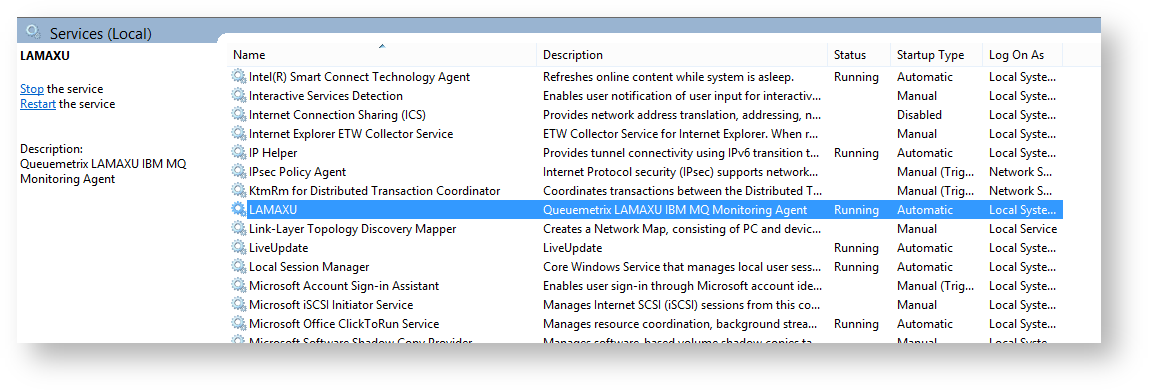
C:\lamaxu-1.0.5.6\bin\yajsw\bat>uninstallService.bat
C:\lamaxu-1.0.5.6\bin\yajsw\bat>cd C:\lamaxu-1.0.5.6\bin\yajsw\bat\
C:\lamaxu-1.0.5.6\bin\yajsw\bat>call setenv.bat
"java" -Xmx30m -Djna_tmpdir="C:\lamaxu-1.0.5.6\bin\yajsw\bat\/../tmp" -Djava.net.preferIPv4Stack=true -jar "C:\lamaxu-1.0.5.6\bin\yajsw\bat\/../wrapper.jar" -r"C:\lamaxu-1.0.5.6\bin\yajsw\bat\/../conf/wrapper.conf"
YAJSW: yajsw-beta-12.04
OS : Windows 8.1/6.3/amd64
JVM : Oracle Corporation/1.8.0_66/C:\Program Files\Java\jre1.8.0_66/64
Apr 16, 2016 8:28:15 AM org.apache.commons.vfs2.VfsLog info
INFO: Using "C:\Users\Matt\AppData\Local\Temp\vfs_cache" as temporary files store.
************* REMOVING LAMAXU ***********************
Service LAMAXU removed